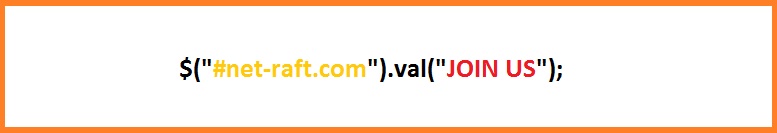how to show my position on the google map using javascript ?
199
2
<!DOCTYPE html>
<html>
<head>
<title>Geolocation</title>
<meta name="viewport" content="initial-scale=1.0, user-scalable=no">
<meta charset="utf-8">
<style>
/* Always set the map height explicitly to define the size of the div
* element that contains the map. */
#map {
height: 100%;
}
/* Optional: Makes the sample page fill the window. */
html, body {
height: 100%;
margin: 0;
padding: 0;
}
</style>
</head>
<body>
<div id="map"></div>
<script>
// Note: This example requires that you consent to location sharing when
// prompted by your browser. If you see the error "The Geolocation service
// failed.", it means you probably did not give permission for the browser to
// locate you.
var map, infoWindow;
function initMap() {
map = new google.maps.Map(document.getElementById('map'), {
center: {lat: -34.397, lng: 150.644},
zoom: 6
});
infoWindow = new google.maps.InfoWindow;
// Try HTML5 geolocation.
if (navigator.geolocation) {
navigator.geolocation.getCurrentPosition(function(position) {
var pos = {
lat: position.coords.latitude,
lng: position.coords.longitude
};
infoWindow.setPosition(pos);
infoWindow.setContent('Location found.');
infoWindow.open(map);
map.setCenter(pos);
}, function() {
handleLocationError(true, infoWindow, map.getCenter());
});
} else {
// Browser doesn't support Geolocation
handleLocationError(false, infoWindow, map.getCenter());
}
}
function handleLocationError(browserHasGeolocation, infoWindow, pos) {
infoWindow.setPosition(pos);
infoWindow.setContent(browserHasGeolocation ?
'Error: The Geolocation service failed.' :
'Error: Your browser doesn\'t support geolocation.');
infoWindow.open(map);
}
</script>
// here type your API KET, you get it via https://developers.google.com/maps/documentation/javascript/get-api-key
<script async defer
src="https://maps.googleapis.com/maps/api/js?key=YOUR_API_KEY&callback=initMap ">
</script>
</body>
</html>
By 7 years ago
The power of the user (%)
The most helpful JAVASCRIPT solutions
 How can I get the last day and the next day in javascript ?JAVASCRIPT
Click to see more ...
5.8K
507
How can I get the last day and the next day in javascript ?JAVASCRIPT
Click to see more ...
5.8K
507
 How to get client machine name or computer name with javascript ?JAVASCRIPT
Click to see more ...
29K
396
How to get client machine name or computer name with javascript ?JAVASCRIPT
Click to see more ...
29K
396
 get client hostname javascriptJAVASCRIPT
Click to see more ...
5.1K
301
get client hostname javascriptJAVASCRIPT
Click to see more ...
5.1K
301
 create 3d barrel using javascriptJAVASCRIPT
Click to see more ...
3.8K
258
create 3d barrel using javascriptJAVASCRIPT
Click to see more ...
3.8K
258
 Create fireworks using javascriptJAVASCRIPT
Click to see more ...
3.5K
203
Create fireworks using javascriptJAVASCRIPT
Click to see more ...
3.5K
203
 create qr code javascriptJAVASCRIPT
Click to see more ...
2.9K
205
create qr code javascriptJAVASCRIPT
Click to see more ...
2.9K
205
 detect ie javascriptJAVASCRIPT
Click to see more ...
3K
194
detect ie javascriptJAVASCRIPT
Click to see more ...
3K
194
 fire event when user is idle javascriptJAVASCRIPT
Click to see more ...
2.9K
186
fire event when user is idle javascriptJAVASCRIPT
Click to see more ...
2.9K
186
 how to create foreach class using javascript ?JAVASCRIPT
Click to see more ...
2.5K
184
how to create foreach class using javascript ?JAVASCRIPT
Click to see more ...
2.5K
184
 create earth in universe with three.jsJAVASCRIPT
Click to see more ...
3.1K
185
create earth in universe with three.jsJAVASCRIPT
Click to see more ...
3.1K
185