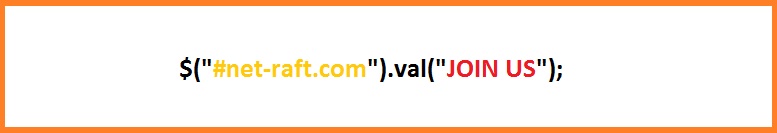set alarm clock using javascript
3765
2
<!DOCTYPE html>
<html>
<head>
<style>
form
{
position: absolute;
top: 50%;
left: 50%;
margin-right:-50%;
transform: translate(-50%,-50%);
}
fieldset
{
border-radius: 5px;
background-color: yellow;
}
legend
{
color: #0026ff;
font-weight: bold;
}
#alarmclock_JS
{
font-family: 'Times New Roman';
font-weight: bold;
font-size: 15px;
}
#alarmclock_JS div
{
margin-bottom: 0.8em;
}
#alarmclock_JS div.clockText
{
float: left;
width: 150px;
font-size: 13px;
font-family: 'Times New Roman';
font-size: 15px;
clear: left;
}
#alarmclock_JS span
{
margin-right: 5px;
}
</style>
<script>
var triggerAlarm={
padfield:function(f){
return (f<10)? "0" + f : f
},
Currenttime:function(){
var getDate=new Date()
var ct=this.padfield(getDate.getHours()) + ":" + this.padfield(getDate.getMinutes()) + ":"
+ this.padfield(getDate.getSeconds())
this.ctref.innerHTML=ct
this.ctref.setAttribute("title", ct)
if (typeof this.hourwake!="undefined"){ // check if alarm is set
if (this.ctref.title==(this.padfield(this.hourwake) + ":" + this.padfield(this.minutewake) + ":"
+ this.padfield(this.secondwake))){
clearInterval(triggerAlarm.timer)
window.location=document.getElementById("setMusic").value
}
}
},
setAlarm:function(){
this.hourwake=this.hourselect.value
this.minutewake=this.minuteselect.value
this.secondwake=this.secondselect.value
this.hourselect.disabled=true
this.minuteselect.disabled=true
this.secondselect.disabled=true
},
alarmAction:function(){
var getDate=new Date()
this.ctref=document.getElementById("triggerAlarm_js")
this.submitref=document.getElementById("submitBtn")
this.submitref.onclick=function(){
triggerAlarm.setAlarm()
this.value="Alarm Set"
this.disabled=true
return false
}
this.resetref=document.getElementById("resetBtn")
this.resetref.onclick=function(){
triggerAlarm.submitref.disabled=false
triggerAlarm.hourwake=undefined
triggerAlarm.hourselect.disabled=false
triggerAlarm.minuteselect.disabled=false
triggerAlarm.secondselect.disabled=false
return false
}
var selections1=document.getElementById("aHour")
var selections2=document.getElementById("aMinutes")
var selections3=document.getElementById("aSeconds")
this.hourselect=selections1
this.minuteselect=selections2
this.secondselect=selections3
for (var i=0; i<60; i++){
if (i<24) // check if within range of hours field: 0-23
this.hourselect.value=getDate.getHours()
this.minuteselect.value=getDate.getMinutes()
this.secondselect.value=getDate.getSeconds()
}
triggerAlarm.Currenttime()
triggerAlarm.timer=setInterval(function(){triggerAlarm.Currenttime()}, 1000)
}
}
</script>
</head>
<body>
<form>
<fieldset>
<legend>Javascript Alarm Clock</legend>
<div id="alarmclock_JS">
<div>
<div class="clockText">Current Time:</div> <span id="triggerAlarm_js" style="letter-spacing: 3px"></span></div>
<div style="letter-spacing: 2px">
<div class="clockText">Your Alarm:</div>
<span><input id="aHour" type="number" min="0" max="23" /> Hour</span>
<span><input id="aMinutes" type="number" min="0" max="59" /> Minutes</span>
<span><input id="aSeconds" type="number" min="0" max="59" /> Seconds</span>
</div>
<input type="text" id="setMusic" size="56" value="https://www.freespecialeffects.co.uk/soundfx/sirens/alarm_01.wav" hidden/>
<input type="submit" value="Set Alarm!" id="submitBtn" /> <input type="reset" value="Reset" id="resetBtn" />
</div>
</fieldset>
</form>
<script>
triggerAlarm.alarmAction();
</script>
</body>
</html>
By 3 years ago
The power of the user (%)
The most helpful JAVASCRIPT solutions
 How can I get the last day and the next day in javascript ?JAVASCRIPT
Click to see more ...
6.2K
508
How can I get the last day and the next day in javascript ?JAVASCRIPT
Click to see more ...
6.2K
508
 How to get client machine name or computer name with javascript ?JAVASCRIPT
Click to see more ...
30.4K
396
How to get client machine name or computer name with javascript ?JAVASCRIPT
Click to see more ...
30.4K
396
 get client hostname javascriptJAVASCRIPT
Click to see more ...
5.5K
301
get client hostname javascriptJAVASCRIPT
Click to see more ...
5.5K
301
 create 3d barrel using javascriptJAVASCRIPT
Click to see more ...
4.2K
258
create 3d barrel using javascriptJAVASCRIPT
Click to see more ...
4.2K
258
 Create fireworks using javascriptJAVASCRIPT
Click to see more ...
3.9K
203
Create fireworks using javascriptJAVASCRIPT
Click to see more ...
3.9K
203
 create qr code javascriptJAVASCRIPT
Click to see more ...
3.3K
205
create qr code javascriptJAVASCRIPT
Click to see more ...
3.3K
205
 detect ie javascriptJAVASCRIPT
Click to see more ...
3.4K
194
detect ie javascriptJAVASCRIPT
Click to see more ...
3.4K
194
 fire event when user is idle javascriptJAVASCRIPT
Click to see more ...
3.2K
186
fire event when user is idle javascriptJAVASCRIPT
Click to see more ...
3.2K
186
 how to create foreach class using javascript ?JAVASCRIPT
Click to see more ...
2.8K
184
how to create foreach class using javascript ?JAVASCRIPT
Click to see more ...
2.8K
184
 create earth in universe with three.jsJAVASCRIPT
Click to see more ...
3.5K
185
create earth in universe with three.jsJAVASCRIPT
Click to see more ...
3.5K
185