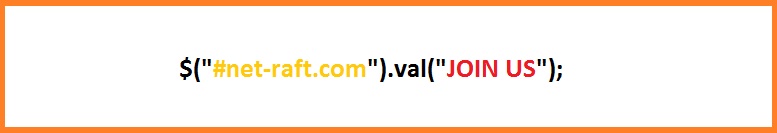Create fireworks using javascript
3865
4
<!DOCTYPE HTML>
<html>
<head>
<meta charset="utf-8">
<title>Fireworks!</title>
<script>
let SCREEN_WIDTH = window.innerWidth,
SCREEN_HEIGHT = window.innerHeight,
mousePos = {
x: 400,
y: 300
},
// create canvas
canvas = document.createElement('canvas'),
context = canvas.getContext('2d'),
particles = [],
rockets = [],
MAX_PARTICLES = 400,
colorCode = 0;
// update mouse position
addEventListener("mousemove", function(e) {
e.preventDefault();
mousePos = {
x: e.clientX,
y: e.clientY
};
});
// launch more rockets!!!
addEventListener("mousedown", function(e) {
for (let i = 0; i < 5; i++) {
launchFrom(Math.random() * SCREEN_WIDTH * 2 / 3 + SCREEN_WIDTH / 6);
}
});
function launch() {
launchFrom(mousePos.x);
}
function launchFrom(x) {
if (rockets.length < 10) {
let rocket = new Rocket(x);
rocket.explosionColor = Math.floor(Math.random() * 360 / 10) * 10;
rocket.vel.y = Math.random() * -3 - 4;
rocket.vel.x = Math.random() * 6 - 3;
rocket.size = 8;
rocket.shrink = 0.999;
rocket.gravity = 0.01;
rockets.push(rocket);
}
}
function loop() {
// update screen size
if (SCREEN_WIDTH != window.innerWidth) {
canvas.width = SCREEN_WIDTH = window.innerWidth;
}
if (SCREEN_HEIGHT != window.innerHeight) {
canvas.height = SCREEN_HEIGHT = window.innerHeight;
}
// clear canvas
context.fillStyle = "rgba(0, 0, 0, 0.05)";
context.fillRect(0, 0, SCREEN_WIDTH, SCREEN_HEIGHT);
let existingRockets = [];
for (let i = 0; i < rockets.length; i++) {
// update and render
rockets[i].update();
rockets[i].render(context);
// calculate distance with Pythagoras
let distance = Math.sqrt(Math.pow(mousePos.x - rockets[i].pos.x, 2) + Math.pow(mousePos.y - rockets[i].pos.y, 2));
// random chance of 1% if rockets is above the middle
let randomChance = rockets[i].pos.y < (SCREEN_HEIGHT * 2 / 3) ? (Math.random() * 100 <= 1) : false;
/* Explosion rules
- 80% of screen
- going down
- close to the mouse
- 1% chance of random explosion
*/
if (rockets[i].pos.y < SCREEN_HEIGHT / 5 || rockets[i].vel.y >= 0 || distance < 50 || randomChance) {
rockets[i].explode();
} else {
existingRockets.push(rockets[i]);
}
}
rockets = existingRockets;
let existingParticles = [];
for (let i = 0; i < particles.length; i++) {
particles[i].update();
// render and save particles that can be rendered
if (particles[i].exists()) {
particles[i].render(context);
existingParticles.push(particles[i]);
}
}
// update array with existing particles - old particles should be garbage collected
particles = existingParticles;
while (particles.length > MAX_PARTICLES) {
particles.shift();
}
}
function Particle(pos) {
this.pos = {
x: pos ? pos.x : 0,
y: pos ? pos.y : 0
};
this.vel = {
x: 0,
y: 0
};
this.shrink = .97;
this.size = 2;
this.resistance = 1;
this.gravity = 0;
this.flick = false;
this.alpha = 1;
this.fade = 0;
this.color = 0;
}
Particle.prototype.update = function() {
// apply resistance
this.vel.x *= this.resistance;
this.vel.y *= this.resistance;
// gravity down
this.vel.y += this.gravity;
// update position based on speed
this.pos.x += this.vel.x;
this.pos.y += this.vel.y;
// shrink
this.size *= this.shrink;
// fade out
this.alpha -= this.fade;
};
Particle.prototype.render = function(c) {
if (!this.exists()) {
return;
}
c.save();
c.globalCompositeOperation = 'lighter';
let x = this.pos.x,
y = this.pos.y,
r = this.size / 2;
let gradient = c.createRadialGradient(x, y, 0.1, x, y, r);
gradient.addColorStop(0.1, "rgba(255,255,255," + this.alpha + ")");
gradient.addColorStop(0.8, "hsla(" + this.color + ", 100%, 50%, " + this.alpha + ")");
gradient.addColorStop(1, "hsla(" + this.color + ", 100%, 50%, 0.1)");
c.fillStyle = gradient;
c.beginPath();
c.arc(this.pos.x, this.pos.y, this.flick ? Math.random() * this.size : this.size, 0, Math.PI * 2, true);
c.closePath();
c.fill();
c.restore();
};
Particle.prototype.exists = function() {
return this.alpha >= 0.1 && this.size >= 1;
};
function Rocket(x) {
Particle.apply(this, [{
x: x,
y: SCREEN_HEIGHT}]);
this.explosionColor = 0;
}
Rocket.prototype = new Particle();
Rocket.prototype.constructor = Rocket;
Rocket.prototype.explode = function() {
let count = Math.random() * 10 + 80;
for (let i = 0; i < count; i++) {
let particle = new Particle(this.pos);
let angle = Math.random() * Math.PI * 2;
// emulate 3D effect by using cosine and put more particles in the middle
let speed = Math.cos(Math.random() * Math.PI / 2) * 15;
particle.vel.x = Math.cos(angle) * speed;
particle.vel.y = Math.sin(angle) * speed;
particle.size = 10;
particle.gravity = 0.2;
particle.resistance = 0.92;
particle.shrink = Math.random() * 0.05 + 0.93;
particle.flick = true;
particle.color = this.explosionColor;
particles.push(particle);
}
};
Rocket.prototype.render = function(c) {
if (!this.exists()) {
return;
}
c.save();
c.globalCompositeOperation = 'lighter';
let x = this.pos.x,
y = this.pos.y,
r = this.size / 2;
let gradient = c.createRadialGradient(x, y, 0.1, x, y, r);
gradient.addColorStop(0.1, "rgba(255, 255, 255 ," + this.alpha + ")");
gradient.addColorStop(1, "rgba(0, 0, 0, " + this.alpha + ")");
c.fillStyle = gradient;
c.beginPath();
c.arc(this.pos.x, this.pos.y, this.flick ? Math.random() * this.size / 2 + this.size / 2 : this.size, 0, Math.PI * 2, true);
c.closePath();
c.fill();
c.restore();
};
</script>
<style>
body {
background-color: #000000;
margin: 0px;
overflow: hidden;
}
</style>
</head>
<body>
<script>
document.body.appendChild(canvas);
canvas.width = SCREEN_WIDTH;
canvas.height = SCREEN_HEIGHT;
setInterval(launch, 800);
setInterval(loop, 1000 / 50);
</script>
</body>
</html>
By 6 years ago
The power of the user (%)
The most helpful JAVASCRIPT solutions
 How can I get the last day and the next day in javascript ?JAVASCRIPT
Click to see more ...
6.2K
508
How can I get the last day and the next day in javascript ?JAVASCRIPT
Click to see more ...
6.2K
508
 How to get client machine name or computer name with javascript ?JAVASCRIPT
Click to see more ...
30.4K
396
How to get client machine name or computer name with javascript ?JAVASCRIPT
Click to see more ...
30.4K
396
 get client hostname javascriptJAVASCRIPT
Click to see more ...
5.5K
301
get client hostname javascriptJAVASCRIPT
Click to see more ...
5.5K
301
 create 3d barrel using javascriptJAVASCRIPT
Click to see more ...
4.2K
258
create 3d barrel using javascriptJAVASCRIPT
Click to see more ...
4.2K
258
 Create fireworks using javascriptJAVASCRIPT
Click to see more ...
3.9K
203
Create fireworks using javascriptJAVASCRIPT
Click to see more ...
3.9K
203
 create qr code javascriptJAVASCRIPT
Click to see more ...
3.3K
205
create qr code javascriptJAVASCRIPT
Click to see more ...
3.3K
205
 detect ie javascriptJAVASCRIPT
Click to see more ...
3.4K
194
detect ie javascriptJAVASCRIPT
Click to see more ...
3.4K
194
 fire event when user is idle javascriptJAVASCRIPT
Click to see more ...
3.2K
186
fire event when user is idle javascriptJAVASCRIPT
Click to see more ...
3.2K
186
 how to create foreach class using javascript ?JAVASCRIPT
Click to see more ...
2.8K
184
how to create foreach class using javascript ?JAVASCRIPT
Click to see more ...
2.8K
184
 create earth in universe with three.jsJAVASCRIPT
Click to see more ...
3.5K
185
create earth in universe with three.jsJAVASCRIPT
Click to see more ...
3.5K
185