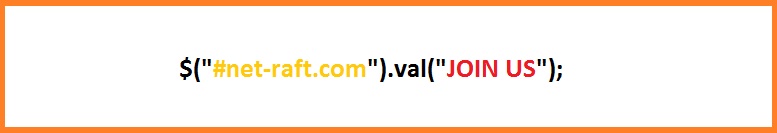Just a Web Code Solution
how to fill a table from another file using w3.js ?
742
Show Result
script.js
W3.JS
1
By 6 years ago
The power of the user (%)
script.js
W3.JS
1
<!DOCTYPE html>
<html>
<title>W3.JS</title>
<script src="https://www.w3schools.com/lib/w3.js"></script>
<body>
<table id="id01">
<tr>
<th>Technologie</th>
<th>Side</th>
</tr>
<tr w3-repeat="Langs">
<td>{{Lang}}</td>
<td>{{Side}}</td>
</tr>
</table>
<script>
w3.getHttpObject("/project/lolo/sl_iRO7PGASjw2020103614/script.js", myFunction);
function myFunction(myObject) {
w3.displayObject("id01", myObject);
}
</script>
</body>
</html>
By 6 years ago
The power of the user (%)
The most helpful W3.JS solutions
 How to fill a dropdown using w3.js ?W3.JS
Click to see more ...
1.3K
147
How to fill a dropdown using w3.js ?W3.JS
Click to see more ...
1.3K
147
 how to fill a dropdown from another file using w3.js ?W3.JS
Click to see more ...
1K
144
how to fill a dropdown from another file using w3.js ?W3.JS
Click to see more ...
1K
144
 how to fill a table from another file using w3.js ?W3.JS
Click to see more ...
742
71
how to fill a table from another file using w3.js ?W3.JS
Click to see more ...
742
71
 How to change background color using w3.js ?W3.JS
Click to see more ...
598
57
How to change background color using w3.js ?W3.JS
Click to see more ...
598
57
 get latitude and longitude w3.jsW3.JS
Click to see more ...
602
56
get latitude and longitude w3.jsW3.JS
Click to see more ...
602
56
 how to fill a list from another file using w3.js ?W3.JS
Click to see more ...
547
53
how to fill a list from another file using w3.js ?W3.JS
Click to see more ...
547
53
 how to set background color using w3js ?W3.JS
Click to see more ...
449
49
how to set background color using w3js ?W3.JS
Click to see more ...
449
49
 How to make a slide show using w3.js ?W3.JS
Click to see more ...
443
46
How to make a slide show using w3.js ?W3.JS
Click to see more ...
443
46
 How to display text in html element using w3.js ?W3.JS
Click to see more ...
388
42
How to display text in html element using w3.js ?W3.JS
Click to see more ...
388
42
 how to round numbers to decimals from another file and display it using w3.js ?W3.JS
Click to see more ...
450
28
how to round numbers to decimals from another file and display it using w3.js ?W3.JS
Click to see more ...
450
28