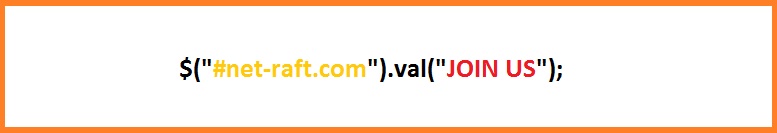How to get client machine name or computer name with jquery?
16902
6
// this is the complete code for javascript framework Node.js
// you can get domainName and computerName
// at first you install "npm install --save path"
var http = require('http');
var path = require('path');
http.createServer(function (req, res) {
res.writeHead(200, {'Content-Type': 'text/html'});
var userName = process.env['USERPROFILE'].split(path.sep)[2];
var computerName = process.env['COMPUTERNAME'];
var loginId1 = path.join("domainName",userName);
var loginId2 = path.join("computerName",computerName);
res.write(loginId1 + '<br>');
res.write(loginId2 + '<br>');
res.end();
}).listen(3000);
console.log("Listening to Port 3000");
By 9 years ago
The power of the user (%)
2
// works only for IE in intranet or local machine, there is a security reason
<!DOCTYPE html>
<html>
<head>
</head>
<body>
<script type="text/javascript">
$(document).ready(function () {
try
{
var ax = new ActiveXObject("WScript.Network");
alert('User: ' + ax.UserName );
alert('Computer: ' + ax.ComputerName);
}
catch (e)
{
alert('Permission to access computer name is denied');
}
});
</script>
</body>
</html>
By 9 years ago
The power of the user (%)
The most helpful JQUERY solutions
 plugin get client ip address using jqueryJQUERY
Click to see more ...
11.6K
1.8K
plugin get client ip address using jqueryJQUERY
Click to see more ...
11.6K
1.8K
 How to get client machine name or computer name with jquery?JQUERY
Click to see more ...
16.9K
793
How to get client machine name or computer name with jquery?JQUERY
Click to see more ...
16.9K
793
 plugin detect country jqueryJQUERY
Click to see more ...
6.3K
772
plugin detect country jqueryJQUERY
Click to see more ...
6.3K
772
 cookie jqueryJQUERY
Click to see more ...
4.2K
398
cookie jqueryJQUERY
Click to see more ...
4.2K
398
 plugin convert thousands to K jqueryJQUERY
Click to see more ...
3.8K
402
plugin convert thousands to K jqueryJQUERY
Click to see more ...
3.8K
402
 show position on google map jqueryJQUERY
Click to see more ...
3.1K
389
show position on google map jqueryJQUERY
Click to see more ...
3.1K
389
 how to create a jquery plugin for converting date to days ago, month ago and year ago ?JQUERY
Click to see more ...
3.6K
349
how to create a jquery plugin for converting date to days ago, month ago and year ago ?JQUERY
Click to see more ...
3.6K
349
 How to detect the version of IE browser using jquery ?JQUERY
Click to see more ...
3.1K
338
How to detect the version of IE browser using jquery ?JQUERY
Click to see more ...
3.1K
338
 How to get top, right, left, bottom position of element div using jquery ?JQUERY
Click to see more ...
3.3K
296
How to get top, right, left, bottom position of element div using jquery ?JQUERY
Click to see more ...
3.3K
296
 how to get ip address using jquery ?JQUERY
Click to see more ...
2.9K
286
how to get ip address using jquery ?JQUERY
Click to see more ...
2.9K
286